RTS Intercom connector pinouts
Learn how to interface RTS (ODIN) intercom matrix system frames with analog key panels such as KP12 and KP32.
RTS Matrix AIO Connector RJ45 pin-out
The RJ45 connector is used for several purposes. The ODIN intercom matrix frame provides 16 analog RJ45 connections. The 16 ports can be used to connect keypanels (such as KP12CLD, DKP16, KP32), but you can also use these ports to connect audio equipment such as program audio, in-ear transmitters, 2-way radios, monitor speakers, telephone hybrids etc. 4-wire audio is balanced audio on line-level.
Be aware that AIO ports from other manufacturers such as Riedel may have different pin usage.

RTS Matrix AIO Connector RJ12 pin-out
The RJ12 connector is used on older but still very useful keypanels such as the KP32 and KP12. The RJ12 connector provides two-way analog balanced audio (also known as 4-wire) and control signals between the matrix (frame) and the key panel.

Connecting an older (KP12, KP32) panel to a newer RTS intercom system? Some panels have 6-pin RJ12 connectors, instead of the 8-pin RJ45 connector. Pins 1 and 8 on the RJ45 are redundant. You can either use a straight RJ12-RJ12 cable, or make an interface cable with the following pin connections.

RTS ODIN GPIO connector pinout
Connect cue lights, buzzers, et cetera to the intercom system.
The GPIO 24-Position Terminal Block Connector is used to provide connections to relays (outputs) and opto-isolators (inputs).

Plaats een Reactie
Meepraten?Draag gerust bij!